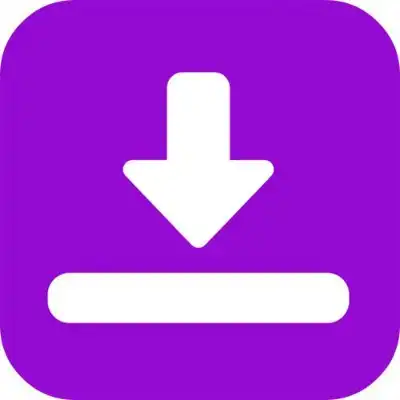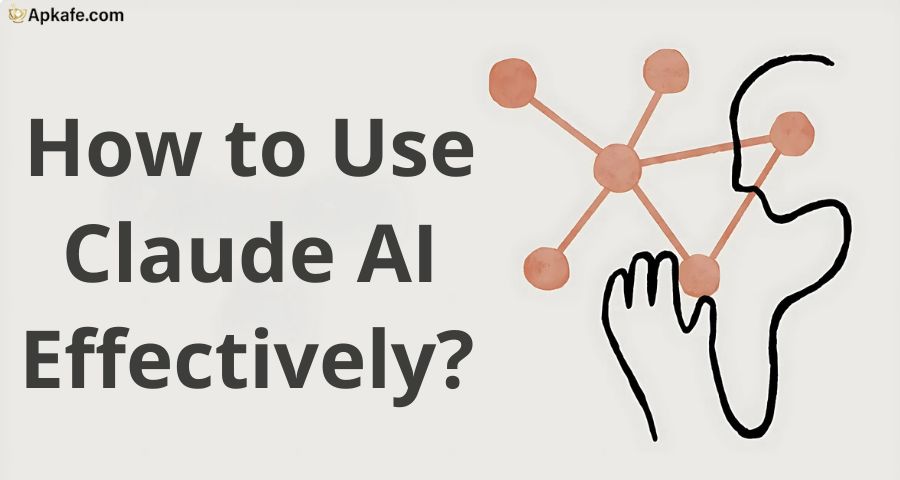Discover SaveInsta, the ultimate Instagram downloader for high-quality videos, photos, reels, stories, and IGTV on any device. Start saving your favorite content today!
- HD quality downloads
- Supports all Instagram media types (photos, videos, reels, stories, IGTV)
- No login or registration required
- Works on all devices (PC, Mac, Android, iOS)
- Private downloader feature for secure downloads
- Ads may disrupt the experience
- Limited to Instagram content only
- Cannot download in bulk
SaveInsta: Your All-in-One Solution to Download Instagram Media Effortlessly
SaveInsta is a powerful tool for anyone looking to download Instagram media with ease. From videos to photos, reels, stories, and IGTV, this downloader supports all types of content in high quality. Compatible with devices like PCs, Macs, Android, and iOS, SaveInsta gives you the freedom to store your favorite Instagram moments for offline viewing anytime. Whether you want to save memories or repost your favorite media, SaveInsta makes it easy and accessible for everyone.
Highlights
- HD Quality: Download Instagram videos, photos, and IGTV in original quality.
- All Media Supported: Easily save videos, photos, reels, stories, and IGTV.
- Private Access: Download private content securely.
- Quick & Easy: Copy-paste the link; no login needed.
- Device-Friendly: Compatible with PC, Mac, Android, and iOS.
What is SaveInsta?
SaveInsta is a versatile third-party tool specifically designed to help Instagram users download and save content from the platform. While Instagram itself does not provide an option to download or store photos, videos, stories, reels, or IGTV content directly onto a device, SaveInsta fills this gap. Accessible across a range of devices—PC, Mac, Android, and iOS—SaveInsta enables users to keep their favorite Instagram posts, stories, and videos offline in just a few clicks, preserving the original quality of each download.
>> You may be interested in: Best 6 Website Tool for Instagram Download with High Quality

How It Works
Using SaveInsta is simple and straightforward. To download content, users just need to copy the URL of the Instagram post, reel, or story they want to save, paste it into the SaveInsta interface, and click download. The tool processes the link and allows users to download their desired media in HD quality without any loss in resolution. This easy-to-use interface, combined with its cross-platform accessibility, makes SaveInsta a quick and efficient solution for anyone looking to save Instagram content without the hassle of additional software.
Why the App is Outstanding
SaveInsta stands out for its simplicity, wide range of downloadable content types, and high-quality downloads. Unlike some other downloaders, SaveInsta supports not only public posts but also private content (provided the user has access to the private profile). Its versatility in supporting various content formats—videos, reels, photos, stories, and IGTV—ensures that users can keep any type of Instagram media on hand. Furthermore, SaveInsta does not require any registration or login, allowing users to download content instantly without sacrificing privacy or personal information.
Detailed Feature Review: Saveinsta
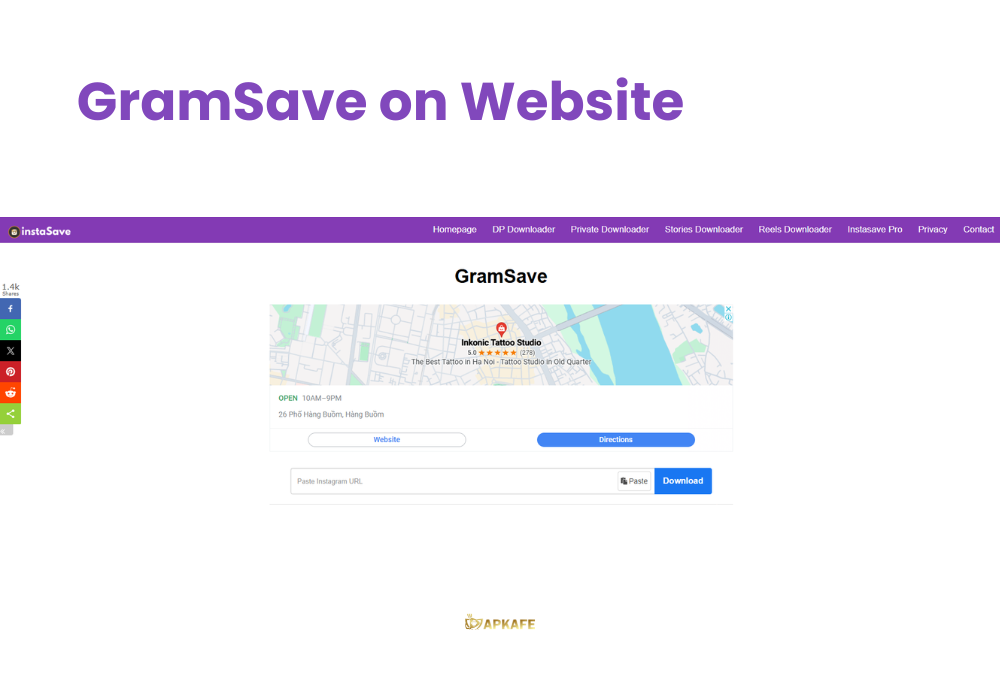
-
Download Instagram Videos
SaveInsta allows you to download Instagram videos with full HD quality, maintaining the original video clarity and sound. Whether it’s a short clip or a longer video post, you can save it directly to your device without losing any detail. This feature is convenient for users who want to keep their favorite videos from Instagram for offline viewing or sharing without quality degradation.
-
Instagram Photo Download
The photo download feature on SaveInsta makes saving Instagram images effortless. Whether it’s a single image or multiple photos in a post, SaveInsta allows users to quickly download and store these images on any device. It’s a straightforward and hassle-free way to collect favorite images from public accounts, perfect for creating offline collections of memorable posts.
-
Download Instagram Reels Videos
With the popularity of Instagram Reels, SaveInsta’s Reel download feature lets users save these entertaining short videos directly in mp4 format. This capability supports all major devices, including PC, Mac, Android, and iOS. It’s an excellent tool for those looking to watch or share Instagram Reels offline, offering flexibility to enjoy Reels anytime.
-
Download IGTV Videos
IGTV hosts longer videos that many users enjoy watching at their convenience. SaveInsta’s IGTV download feature lets you save these videos for later viewing, even without internet access. This feature is beneficial for users who want to revisit tutorials, shows, or extended clips available on IGTV when they’re offline or to avoid excessive data usage.
-
Private Content Downloader
One of the most unique features of SaveInsta is its ability to download private Instagram content, including photos, videos, stories, Reels, and IGTV. Unlike other downloaders, SaveInsta enables private downloading without requiring users to install additional software. This privacy-focused feature ensures that you can save content securely from private accounts you follow, expanding SaveInsta’s usability for more personalized content.
Pricing and Plans
SaveInsta is entirely free to use. There are no subscription fees or hidden costs, making it accessible for anyone who wants to save Instagram content with no extra charges.
My Personal Experience
Using SaveInsta has been very convenient for quickly saving Instagram content. I appreciate the simplicity—just copying and pasting the link makes the process fast. The quality of the downloads is great, especially for HD videos, and I love that it works smoothly on both my phone and laptop. The only downside is the ads, but they don’t interfere too much.
Comparison: SaveInsta vs. Competitors
Tool | Pros | Cons | Why I Like It |
Inflact Video Downloader | - Works on any device and OS - Supports various content types (photos, videos, IGTV) - No limit on downloads- HD quality | - Requires subscription for bulk profile downloads - Some ads | Reliable for frequent, high-quality downloads; flexible across devices. |
DownloadGram | - One-click downloads - Compatible with all devices - Simple, no login required | - Only works for public Instagram accounts- No bulk download option | Fast and straightforward, ideal for occasional downloads without extra features. |
W3Toys Instagram | - Completely free - HD quality downloads - No login required - Fast download speeds | - Limited to Instagram - Basic interface - Some ads | Reliable, free, and works quickly; ideal for single HD downloads without login hassles. |
FastSave for Instagram | - Allows offline viewing of downloaded media - Works directly in the Instagram app | - Only available for Android - Cannot download from private profiles | Integrated with Instagram for easy access; great for Android users wanting quick offline access. |
GramSave | - No login required - Supports various Instagram content types (stories, IGTV, photos) - HD quality | - Ads may slow usage - Limited options for batch downloads | Flexible for different content types and straightforward to use without login. |
Saveinsta | - Works across multiple devices - Supports HD downloads - Allows album downloads | - Occasional loading issues - Ads may be distracting - Bulk downloading requires multiple links | Useful for HD-quality album downloads; smooth experience on mobile and desktop. |
How to Download and Use SaveInsta
1. Copy the Instagram Link: Open Instagram, find the photo, video, story, reel, or IGTV you want to download, and copy its link.
2. Paste the Link on SaveInsta: Go to the SaveInsta website and paste the copied link into the provided field.
3. Download the Content: Select the download option and choose your desired quality. The content will be saved to your device for offline viewing.
SaveInsta’s simple design makes it easy for any user, regardless of technical ability, to download Instagram media effortlessly across different devices.
What Users Are Saying
- Emily R.: “I love using SaveInsta! I mainly use it to save high-quality reels, and it works perfectly every time without any quality drop. I’m really impressed.”
- James K.: “The private downloader feature is my favorite! I can save stories from private accounts easily. It’s quick and hassle-free.”
- Sofia M.: “SaveInsta makes saving photos from Instagram so simple. No sign-up is needed, which is a huge plus!”
- Liam T.: “It’s convenient and fast. I use it on my laptop to save IGTV videos to watch offline. The process is smooth, but the ads can be a bit annoying.”
FAQs
- Is SaveInsta free to use?
Yes, SaveInsta is completely free without any subscription fees. - Can I use SaveInsta on my mobile device?
Absolutely! SaveInsta is compatible with PCs, Macs, Android, and iOS devices. - Do I need to log in to download media?
No login or registration is required to use SaveInsta’s downloading features. - Does SaveInsta retain the original quality?
Yes, SaveInsta allows you to download media in HD quality.
Conclusion
SaveInsta is a reliable tool for downloading Instagram content effortlessly, whether it’s photos, reels, stories, or IGTV videos. The app’s ease of use, high-quality downloads, and compatibility with multiple devices make it an outstanding option for Instagram users.
Start saving your favorite Instagram moments with SaveInsta today, and enjoy the freedom to view content offline anytime!
User Reviews