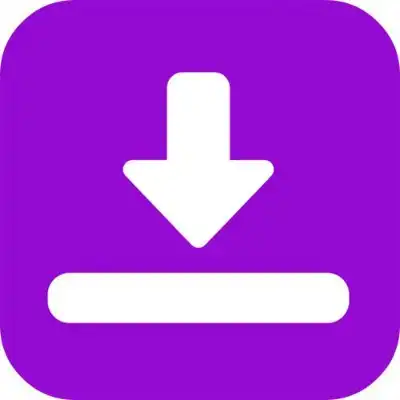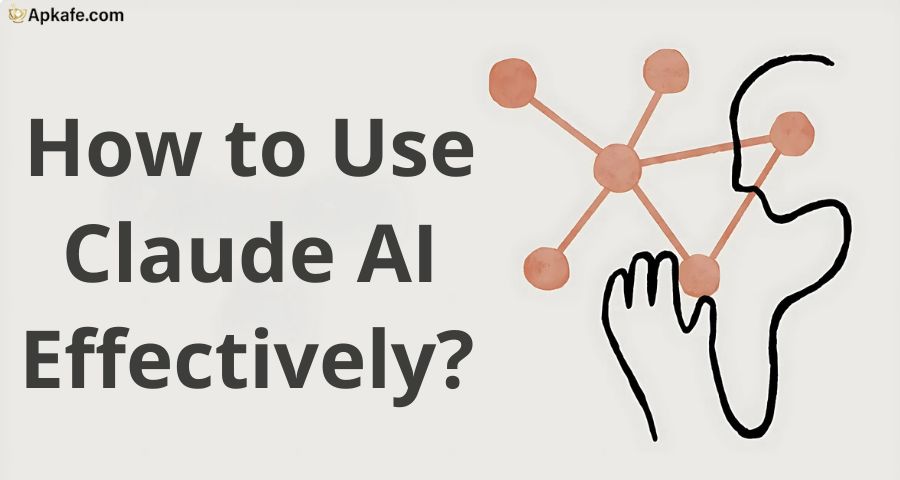Quick Guide: Download Instagram Videos by Copying a Link
Ever stumbled upon an Instagram video that you wanted to save but didn’t know how? Whether it’s an inspiring clip, a funny reel, or a tutorial you want to revisit, downloading Instagram videos via a link is a fast and efficient solution. With this method, you don’t need any complex tools or technical skills. In this guide, we’ll walk you through the entire process step by

Why Download Instagram Videos Using a Link?
There are many reasons why downloading Instagram videos via a link is a preferred option:
- Ease of Use: Copying and pasting a link is quick and straightforward.
- No Need for Extra Apps: You don’t have to clutter your device with additional software.
- High Compatibility: Works seamlessly on various devices (smartphones, tablets, laptops, desktops).
- Save for Offline Viewing: Enjoy your favorite content anytime, even without an internet connection.
- Supports Multiple Formats: Most tools allow you to download in MP4, ensuring compatibility with most media players.
How to Copy an Instagram Video Link
The first step to downloading a video is copying its link. Here’s how:
- On the Instagram App:
- Open Instagram and navigate to the video you want to download.
- Tap the three-dot menu (•••) located at the top right corner of the post.
- Select “Copy Link.”
- On Instagram Web (Desktop):
- Open Instagram in your browser and log into your account.
- Find the video and click on it to open the detailed view.
- Copy the URL from the browser’s address bar.
With the link copied, you’re now ready to download the video!
Best Tools to Download Instagram Videos via Link
1. SaveInsta
Discover SaveInsta, the ultimate Instagram downloader for high-quality videos, photos, reels, stories, and IGTV on any device. Start saving your favorite content today!
- HD quality downloads
- Supports all Instagram media types (photos, videos, reels, stories, IGTV)
- No login or registration required
- Works on all devices (PC, Mac, Android, iOS)
- Private downloader feature for secure downloads
- Ads may disrupt the experience
- Limited to Instagram content only
- Cannot download in bulk
Overview: A versatile and fast downloader specifically designed for Instagram content.
- Features:
- Supports downloading videos, reels, and IGTV content.
- Offers high-resolution downloads.
- Free to use with no installation required.
My Review:
SaveInsta impressed me with its speed and ease of use. I liked how it quickly processed links and provided multiple resolution options. SaveInsta is a great choice if you want a reliable downloader.
2. GramSave
Download Instagram videos on PC easily with GramSave. No registration, unlimited downloads, and high-quality output make it the ideal choice. Try it today!
- Quick and easy downloads for Reels, photos, and videos
- No login or registration required
- Unlimited downloads from public accounts
- Free to use, accessible from any device
- Only works for public Instagram accounts
- No bulk download option for multiple files at once
Overview: A user-friendly downloader that simplifies the process of saving Instagram videos.
- Features:
- Allows downloads in various formats, including MP4.
- Compatible with smartphones and desktop browsers.
- Fast download speeds.
My Review: GramSave is super simple to use and works smoothly on both my phone and laptop. The download quality was excellent, and I appreciated the clean interface with no intrusive ads.
3. DownloadGram
Overview: A straightforward tool with no extra frills—perfect for those who value simplicity.
Features:
-
- Works for Instagram videos, reels, and photos.
- No account or login required.
My Review: DownloadGram is as basic as it gets, but it gets the job done. It’s ideal if you just want to download a video quickly without extra features or distractions.
Step-by-Step Guide: How to Download Instagram Video by Link
- Copy the Instagram Link:
- Follow the instructions in the “How to Copy an Instagram Video Link” section above.
- Choose a Tool:
- Open SaveInsta, GramSave, or DownloadGram in your browser.
- Paste the Link:
- Locate the input field on the downloader website.
- Paste the copied Instagram link into the box.
- Download the Video:
- Click “Download” or a similar button.
- Select the desired format (e.g., MP4) and resolution.
- Wait for the video to be processed and saved to your device.
Tips for a Smooth Download Experience
- Check Video Privacy Settings: Ensure the Instagram video is public; private videos cannot be downloaded.
- Use Trusted Websites Only: Stick to tools like SaveInsta, GramSave, and DownloadGram to avoid scams or malware.
- Stable Internet Connection: A strong connection ensures faster processing and downloading.
- Ensure Sufficient Storage: Make sure your device has enough space to store the downloaded video.
Common Questions About Downloading Instagram Videos
Q: Is it legal to download Instagram videos?
Downloading videos for personal use is generally acceptable. However, avoid sharing or using the content commercially without the creator’s permission.
Q: Can I download videos from private accounts?
No, most tools cannot access videos from private accounts due to privacy restrictions.
Q: Are these tools safe to use?
Yes, the tools mentioned in this guide are safe and do not require you to share personal information.
Conclusion
Downloading Instagram videos by link is a quick and efficient way to save your favorite content. With tools like SaveInsta, GramSave, and DownloadGram, you can download videos in just a few clicks, without the need for apps or software.
Ready to download your favorite Instagram videos? Copy the link, paste it into a trusted tool, and save it in seconds! Don’t forget to share this guide with friends so they can enjoy the benefits of downloading Instagram videos, too.
User Reviews