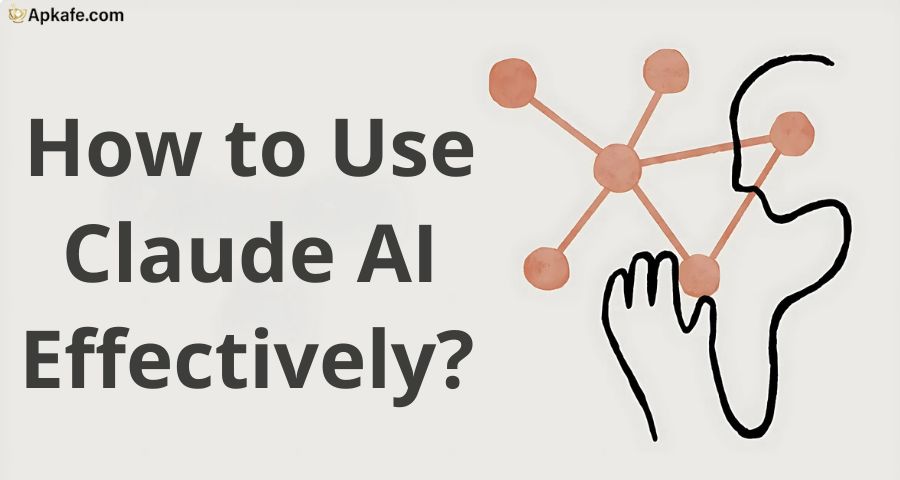Tired of annoying ads interrupting your browsing? AdGuard Content Blocker is the solution, designed to block ads in Yandex and Samsung Internet browsers, helping you save battery and data. Enjoy a cleaner, faster, and more private browsing experience without root access!
AdGuard: Content Blocker for Android – Free Download on Apkafe
Block intrusive ads in Yandex and Samsung browsers with AdGuard: Content Blocker. Save data, battery life, and enjoy a faster, ad-free browsing.
Introduction to AdGuard: Content Blocker
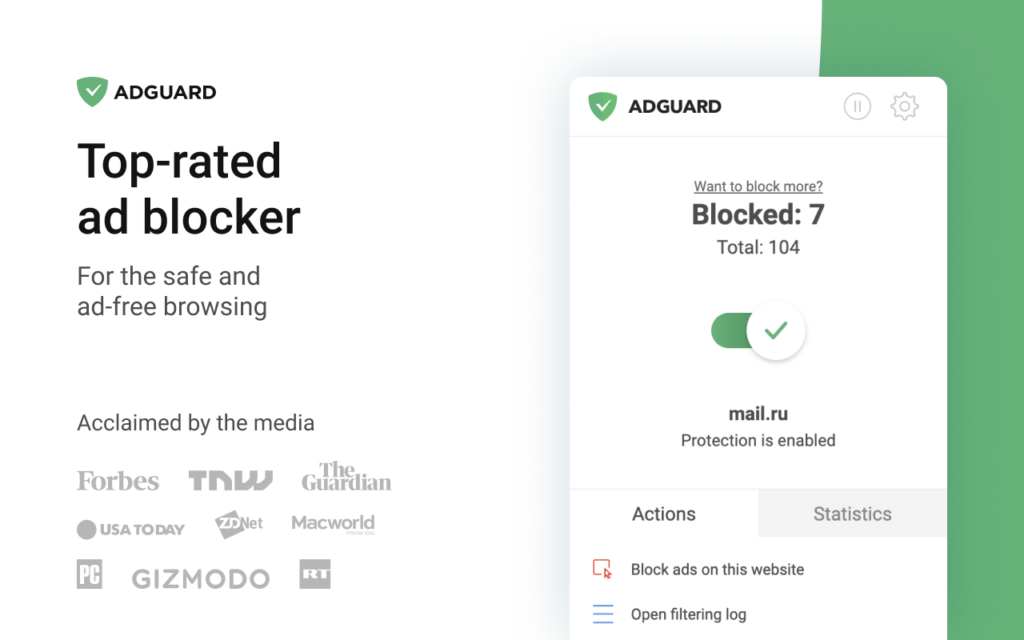
AdGuard Content Blocker is a free Android app specifically created to block ads in Yandex Browser and Samsung Internet without requiring root access. Unlike general ad blockers, this app is tailored for these two mobile browsers, making it an efficient and lightweight solution for users who want to reduce distractions and enhance their browsing experience. By blocking intrusive ads, you can also save data and extend your device’s battery life.
Key Features of AdGuard: Content Blocker
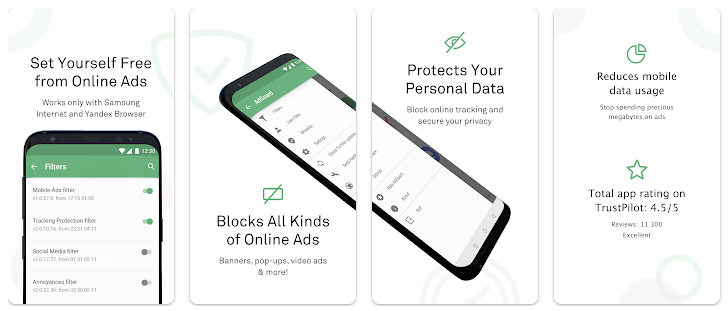
1. Block Ads in Yandex and Samsung Browsers
AdGuard Content Blocker focuses on blocking ads in two specific browsers: Yandex Browser and Samsung Internet. It doesn’t require any root permissions, making it easy for any user to install and use.
- Yandex Browser Ad Blocking: Enjoy ad-free browsing in Yandex, free from banners and pop-ups.
- Samsung Internet Ad Blocking: Block unwanted ads in Samsung Internet without compromising speed or data.
2. Save Battery and Data
Heavy media ads, especially video ads, can drain your battery and consume data quickly. By blocking these ads, AdGuard Content Blocker helps you preserve your device’s battery life and data usage. You’ll be able to browse longer without worrying about constantly charging your phone.
- Energy-Efficient: Blocks battery-draining ads.
- Data Savings: Reduces data consumption by preventing large ad downloads.
3. Customizable Ad Filters
AdGuard offers a wide range of filters, including over 20 different adblock lists. You can choose filters that block general ads or opt for more specific language-based lists that target ads in different regions.
- General AdBlock Filters: Covers most global ads across websites.
- Language-Specific Filters: Block ads in your language, such as filters for Spain, Germany, Korea, and more.
4. Whitelist Trusted Websites
You can whitelist your favorite websites, allowing them to show non-intrusive ads while continuing to support the content creators you love. Simply add a website or specific page to the whitelist without having to disable AdGuard entirely.
- Support Content Creators: Allow ads on trusted sites while blocking the rest.
- Flexible Whitelisting: Whitelist entire domains or individual pages.
5. Custom Filters for Advanced Control
Take full control of the filtering process by adding your own custom rules. You can block specific elements on a page, or hide annoying components, and reverse those changes anytime you want.
- Custom Ad Blocking Rules: Tailor your ad-blocking experience.
- Element Hiding: Remove specific elements or annoying content from web pages.
6. Privacy Protection
AdGuard takes privacy seriously. With years of experience in ad-blocking and privacy protection, the app ensures that your online safety is a priority. AdGuard does not track your data or sell it to third parties, making it one of the safest options for users who value their privacy.
- No Data Collection: Your browsing activity remains private.
- Secure Browsing: Protects against trackers and harmful ads.
7. Open-Source Transparency
AdGuard Content Blocker is fully open-source, allowing users to access the app’s code on GitHub. This level of transparency ensures that you know exactly what the app does and how it protects your privacy.
- Open Source Code: Available on GitHub for full transparency.
- User Trust: Built on openness and community trust.
How to Download and Install AdGuard: Content Blocker
- Visit Apkafe.com: Open your browser and go to Apkafe.com.
- Search for AdGuard Content Blocker: Type “AdGuard: Content Blocker” in the search bar.
- Download the APK: Click the download button to get the AdGuard APK file.
- Install the App: Open the downloaded file and follow the on-screen instructions to install the app.
- Start Blocking Ads: Launch AdGuard, choose your filters, and start enjoying an ad-free browsing experience on Yandex or Samsung Internet.
Comparison with Other Ad Blockers
Feature | AdGuard Content Blocker | AdBlock Plus | Block This! |
Browser Support | Yandex, Samsung Internet | Chrome, Firefox | All browsers |
Custom Filters | Yes | Yes | No |
Whitelist Support | Yes | Yes | No |
Battery & Data Saving | Yes | No | Yes |
Open-Source | Yes | No | Yes |
Why Choose AdGuard: Content Blocker?
AdGuard: Content Blocker stands out for its focus on Yandex and Samsung Internet browsers, offering users a specialized ad-blocking experience. Its customizable filters, battery-saving features, and commitment to user privacy make it a strong choice. Plus, as an open-source app, it ensures transparency and trust with users.
Whether you’re trying to block intrusive ads, save data, or protect your privacy, AdGuard Content Blocker is the ideal solution for Yandex and Samsung Internet users.
Conclusion
AdGuard is the perfect app for those who browse the web using Yandex or Samsung Internet and want to enjoy an ad-free experience. Its customizable filters, privacy protection, and battery-saving features make it an essential tool for anyone looking to block ads without the need for root access.
Download AdGuard today and take control of your browsing experience!
User Reviews