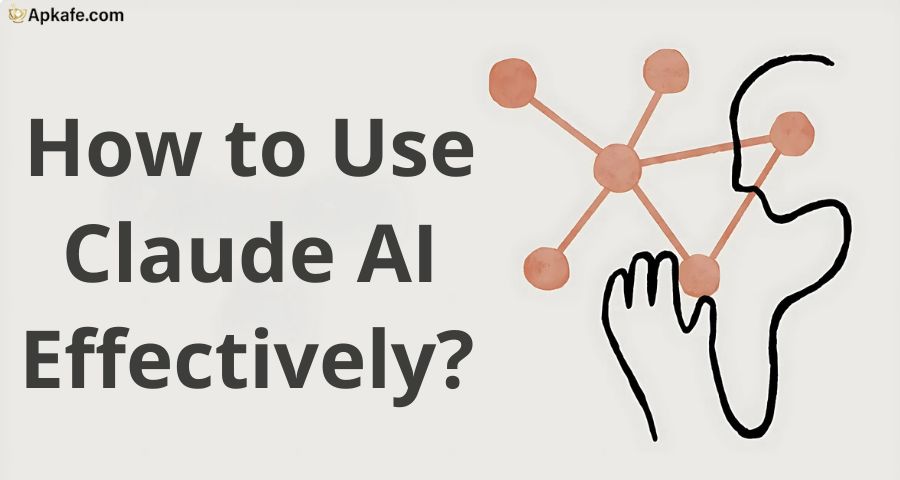In Minecraft, skins refer to the textures or images that are placed onto a player’s character model. These skins can change the appearance of the in-game character, allowing players to personalize their avatars. Minecraft skins don’t impact the gameplay itself; they are purely cosmetic and serve as a way for players to express their creativity and individuality.
In this guide, we’ll delve into the fascinating world of Minecraft skins, exploring what they are, the incredible features they offer, and how you can download them to enhance your gaming experience.
>> Play with Friends in Minecraft
>> How to make stuff in Minecraft
What is Minecraft Skindex?
Minecraft Skindex, commonly known as The Skindex, is a popular online platform that allows Minecraft players to create, share, and download custom Minecraft skins. Minecraft skins are essentially textures or graphics that can be applied to a player’s in-game character (also known as a player’s avatar or “skin”). These skins can alter the appearance of the player’s character, allowing for a high level of personalization.
Key points about Minecraft skins
- Skin Creation: Users can create their own custom Minecraft skins using the skin editor provided on The Skindex. This editor allows for the customization of various elements, such as the character’s overall look, colors, and accessories.
- Skin Gallery: The platform hosts a vast collection of user-created Minecraft skins. Users can browse through the gallery to find and download skins that match their preferences.
- Search and Filtering: The Skindex typically provides search and filtering options, allowing users to find specific types of skins, such as those related to certain themes, characters, or styles.
- User Profiles: Users can create profiles on The Skindex to showcase their skin creations. This often includes a profile page where users can display their favorite skins, share information about themselves, and connect with other Minecraft players.
- Downloads and Usage: Once users find a skin they like, they can download it and apply it to their Minecraft character. This customization adds a personal touch to the gaming experience.
How to Download Skins from Minecraft Skindex on Mobile
If you’re eager to give your Minecraft character a fresh look, downloading skins on Minecraft Skindex is a straightforward process. Whether you’re on a smartphone or tablet, we’ve got you covered with step-by-step instructions. Personalizing your character has never been this easy!
Visit The Skindex Website:
- First, open your web browser and go to The Skindex website. The URL is typically “minecraftskins.com.”
Navigate to the Skin Gallery:
- Once on the website, look for the “Skins” or “Skin Gallery” section. This is where you can browse through a vast collection of user-created Minecraft skins.
Search for a Skin:
- Then, use the search bar or browse through the categories to find a skin that you like. You can filter skins based on themes, characters, and styles.
Select a Skin:
- After that, click on the thumbnail or name of the skin you want to download. This will take you to the individual page for that specific skin.
Download the Skin:
- On the skin’s page, you should see an option to download the skin. This is typically a button or link labeled “Download” or something similar. Click on it.
Save the Skin File:
- Next, your browser will prompt you to save the skin file. Choose a location on your computer where you want to save the file. The file format for Minecraft skins is usually a PNG file.
Apply the Skin in Minecraft:
- Open the Minecraft launcher and log in to your account. Go to the “Skins” or “Profile” section, depending on your Minecraft version. Upload or change your skin, and select the downloaded skin file from your computer.
Upload to Minecraft.net (if necessary):
- In some cases, especially if you’re playing the Java Edition, you might need to upload the downloaded skin to your Minecraft.net profile. Go to the official Minecraft website, log in, and navigate to your profile settings to upload the skin.
Enjoy Your New Skin:
- Finally, once you’ve applied the skin, launch Minecraft, and you should see your character in-game with the new skin.
Top 3 Most Selected Minecraft Skins of All Time
Steve and Alex: The Classics
It’s no surprise that the default Minecraft skins, Steve and Alex, continue to be among the most selected choices. These iconic characters are the faces of the game, representing the essence of Minecraft itself. Steve, with his distinct blue shirt and brown hair, and Alex, with her green eyes and long red hair, have become symbols of the Minecraft experience. Many players opt to stick with these classic skins, embracing the nostalgia and simplicity they bring to the game.
Creeper: The Explosive Favorite
Creeper, oh man! The Creeper skin is undoubtedly one of the most popular choices in the Minecraft community. Known for its distinctive green pixelated design with a mischievous expression, the Creeper skin is a favorite among players who enjoy adding a touch of humor and danger to their Minecraft adventures. It’s not uncommon to stumble upon servers where a multitude of Creepers roam, bringing their explosive charm to the pixelated landscapes.
Herobrine: The Mythical Entity
While Herobrine isn’t an official character in Minecraft, the legend of this mysterious figure has captivated players for years. Herobrine is often depicted as a humanoid with empty, white eyes and the ability to manipulate the game world. Despite being a mythical entity, the Herobrine skin has gained immense popularity among players who want to embrace the mystique and add an element of mystery to their Minecraft persona. The allure of Herobrine continues to thrive in the Minecraft community, making it a top choice for many players.
Conclusion
Overall, Minecraft Skindex adds a whole new dimension to your gaming experience. From expressing your creativity to standing out in the multiplayer crowd, these virtual costumes are a must-try for every Minecraft enthusiast.
So, ready to explore the world of Minecraft skins on the platform? Dive into customization today and give your character a makeover like never before. Download your favorite skins and let the adventures begin!
Make sure you don’t miss:
>> Fun of Funny skin in Minecraft
>> Skins Minecraft PE