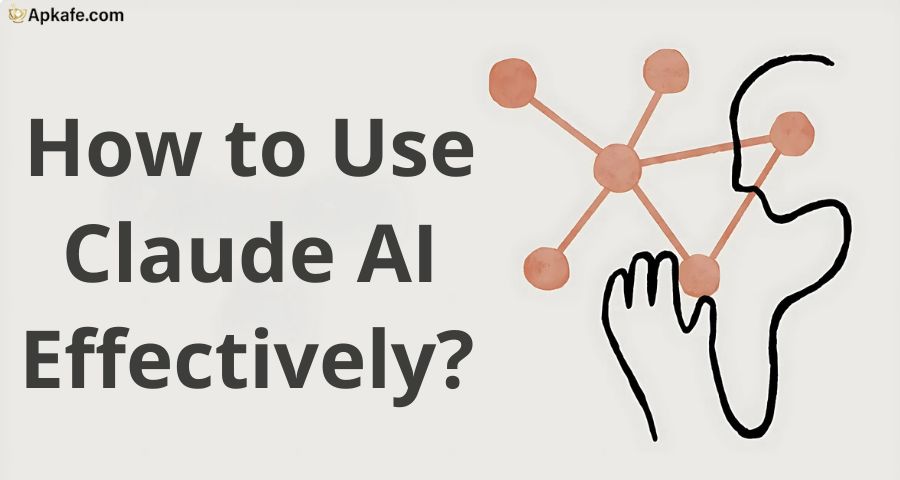Struggling with distractions while trying to focus? Stay Focused: App Blocker is your solution! This feature-packed app allows you to block distracting apps and websites, set screen time limits, and track your productivity. Designed to enhance self-control and minimize distractions, Stay Focused will help you achieve your goals efficiently. Take control of your digital wellbeing and boost your productivity today with Stay Focused!
Stay Focused: Site/App Blocker – Free Download on Apkafe
Introduction to Stay Focused: Site/App Blocker
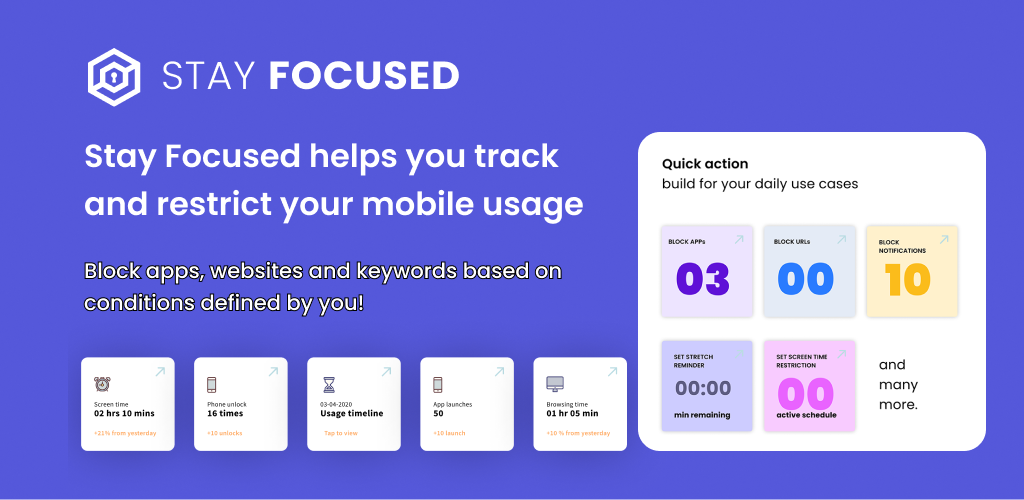
Stay Focused is an advanced productivity app designed to help you regain control over your time by blocking distracting apps and websites. Whether you’re trying to focus on work, study, or simply reduce screen time, Stay Focused offers a comprehensive set of tools to support your goals. With features like app usage timers, website blocking, and keyword filtering, this app ensures a distraction-free environment for maximum productivity.
See more: Freedom Site/App Blocker
Key Features of Stay Focused: Site/App Blocker
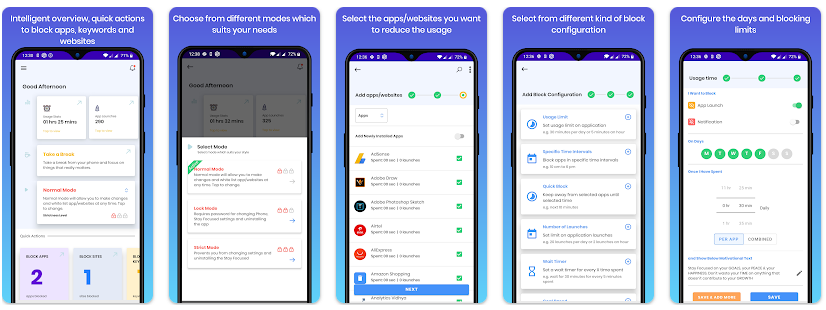
App and Website Blocker
Stay Focused allows users to block specific apps and websites that tend to cause distractions. You can temporarily or permanently block social media, messaging apps, or other sites that hinder your productivity.
- Custom Blocking: Choose which apps or websites to block.
- Keyword Filtering: Filter URLs and block content containing unwanted keywords.
Screen Time Control
Manage your screen time effectively by setting usage limits on your phone and apps. You can schedule “off-time” periods where only essential apps are available, ensuring focused productivity.
- Screen Time Tracker: Monitor your daily phone usage and set limits accordingly.
- Offtime Mode: Block distracting apps during work, study, or family time.
Strict Mode for Self-Control
If you have difficulty sticking to your screen time goals, activate Strict Mode to lock your settings. This feature ensures that you remain focused by restricting your ability to alter app-blocking settings once activated.
- Lock Mode: Prevent access to the app itself for a certain period to maintain focus.
- Profile Lock: Lock specific profiles to ensure consistency in blocking distractions.
Usage Stats and Reminders
Stay Focused provides detailed statistics about your app and website usage, enabling you to see how much time you spend on each app. You can set reminders to notify you when you’ve reached your usage limit.
- Detailed Reports: View your app usage history.
- Usage Reminders: Get alerts when you’re nearing your preset limits.
Parental Control
Manage your child’s screen time and block harmful websites or apps. The parental control features allow you to guide your family towards better digital habits.
- App Usage Management: Limit your child’s time on specific apps.
- Safe Browsing: Block inappropriate websites.
How to Download and Install Stay Focused: Site/App Blocker
- Visit Apkafe.com: Open your browser and head to Apkafe.com.
- Search for Stay Focused: Use the search bar to locate “Stay Focused: Site/App Blocker”
- Download the APK: Click the download button to get the APK file.
- Install the App: After downloading, open the APK and follow the installation prompts.
- Set Up Your Blocking Preferences: Once installed, configure the app according to your goals and start blocking distractions!
Comparison with Similar Apps
Feature | Stay Focused | Forest | AppBlock |
App and Website Blocking | Yes | Yes | Yes |
Screen Time Control | Yes | No | Yes |
Strict Mode | Yes | No | Yes |
Usage Stats and Reminders | Yes | Yes | No |
Keyword Filtering | Yes | No | No |
Why Choose Stay Focused: Site/App Blocker?
Stay Focused stands out in the productivity app market due to its wide range of features designed to limit distractions and increase self-control. Unlike some other apps, Stay Focused offers:
- Advanced Blocking: The ability to block both apps and websites, plus keyword filtering.
- Strict Mode: Enforces self-control, making it difficult to bypass your own rules.
- Customizable Usage Reminders: Alerts and reports to track your productivity and screen time.
Stay Focused is perfect for individuals who want to increase their productivity, reduce screen time, or manage their digital wellbeing more effectively.
Conclusion
In a world full of distractions, Stay Focused: App Blocker is your ideal companion for staying on track and boosting your productivity. With its versatile set of features, from blocking apps and websites to monitoring screen time, you can reclaim your focus and achieve your goals.
Download Stay Focused from Apkafe today and start taking control of your time!
User Reviews