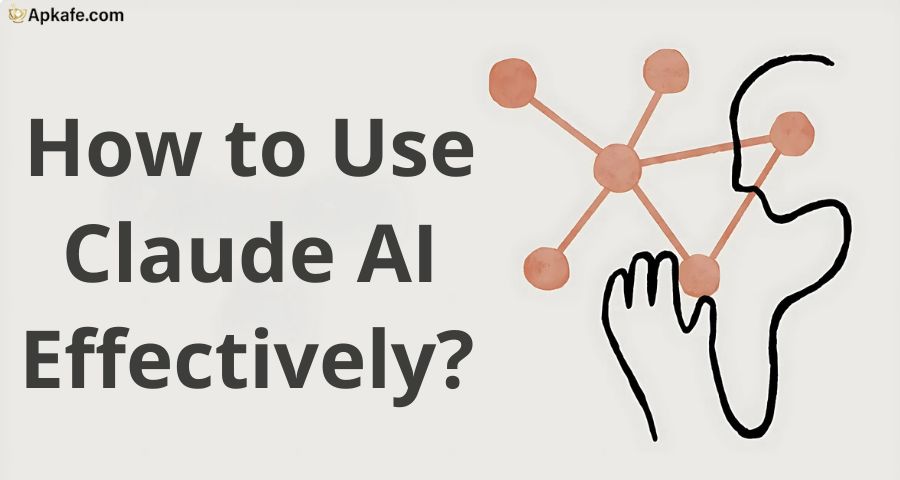Easily download Facebook videos to your Android device with the Video Downloader for Facebook app. Discover features, pros, cons, and step-by-step instructions. Try it now!
- Quick Downloads: Efficient for both short and long videos with fast download speeds.
- Easy to Use: Simple one-tap download process and multiple downloads at once.
- Consistent Quality: Reliable performance over long-term use.
- Easily Shareable: Convenient for sharing favorite videos offline.
- Link Issues: Occasionally struggles with link recognition after updates.
- View Mode Changes: Sometimes switches Facebook from mobile to desktop view during downloads.
- Update Glitches: Minor issues with certain updates affecting functionality.
Comprehensive Review of the Video Downloader for Facebook App
The Video Downloader for Facebook App is a simple and efficient tool for saving your favorite videos from Facebook directly onto your Android device. With a user-friendly interface and quick download process, this app lets you enjoy high-quality videos anytime, even offline. Perfect for social media enthusiasts, it’s designed to make downloading videos a hassle-free experience.
Highlights
- Auto Video Detection: Instantly identifies videos while browsing, enabling quick downloads with a single tap.
- Robust Download Manager: Control multiple downloads simultaneously with pause, resume, and background support.
- Wide Format Support: Easily downloads in various formats, such as MP4 and AVI.
- Integrated HD Video Player: Preview, organize, and play videos directly within the app.
- Lightweight Design: Minimal storage usage with an intuitive and user-friendly interface.
What is the Video Downloader for Facebook App?
The Video Downloader for Facebook app is a specialized tool designed to let users easily save videos from Facebook to their Android devices. It enables downloading of videos from friends’ posts, groups, pages, and even stories, allowing you to keep your favorite content accessible offline. With a few taps, users can quickly save high-quality videos directly to their gallery for later viewing. Whether for personal enjoyment or convenient sharing, this app offers a simple, reliable way to capture and keep Facebook videos.
>> Explore more: Top Picks: Best 4 Facebook Video Downloaders for Android
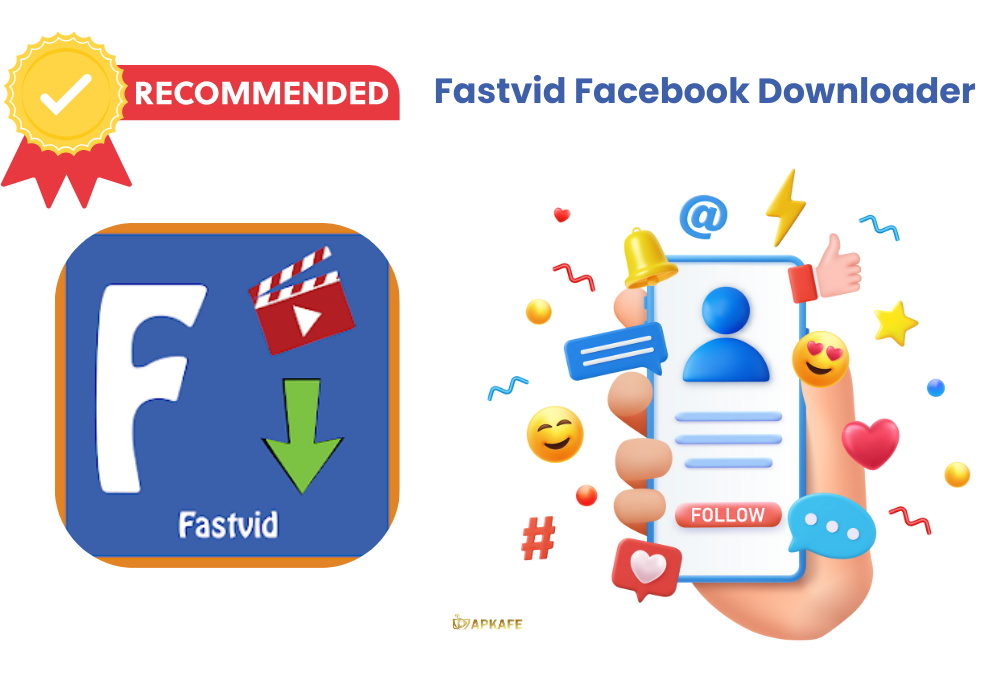
How It Works
Using the Video Downloader for Facebook app is straightforward. Simply copy the link to any Facebook video you want to save, paste it into the app, and hit download. The app automatically recognizes the video format and starts downloading in seconds. For added convenience, it even includes an in-app browser, so you can browse Facebook directly and download videos without switching apps. Once downloaded, videos are saved to your device gallery, where they’re easy to view, share, or even re-download if needed.
Why the App is Outstanding
This app stands out for its ease of use, speed, and versatility. It supports all major Facebook video formats and offers high-quality downloads even for HD videos. Unlike other downloaders, it keeps ads to a minimum, allowing a smooth, uninterrupted experience. The Video Downloader for Facebook app also respects user privacy, allowing downloads without requiring you to log into your Facebook account. Its focus on user satisfaction, privacy, and ease makes it a top choice for downloading Facebook videos on Android.
Detailed Feature Review: Video Downloader For Facebook App
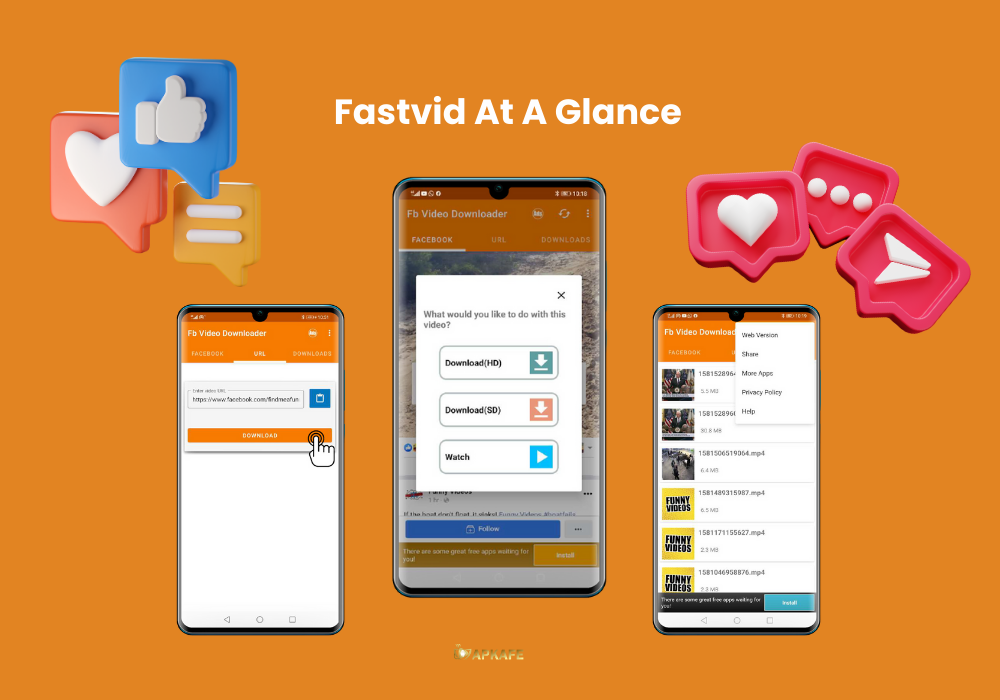
1. Automatic Video Detection and Download
This app can automatically detect videos while you browse Facebook, allowing you to download with a single tap. Once detected, the app prompts you to either preview or save the video in your desired format. This feature is particularly useful for quickly saving videos without manually copying and pasting URLs.
2. Full-Featured Download Manager
Equipped with a robust download manager, the app lets you handle multiple downloads seamlessly. You can pause, resume, or cancel downloads and track each download’s progress. The app’s download manager also supports background downloading, so you can continue browsing while the videos download in the background.
3. Compatibility with Various Formats
The app supports all common video formats, including MP4, AVI, and more. This makes it versatile and highly compatible, enabling you to download and save videos in your preferred format without the need for external converters.
4. High-Quality Video Playback
Video Downloader for Facebook also functions as a video player. This built-in player allows you to preview, play, and organize your downloaded videos directly within the app. It supports HD quality, ensuring that your downloaded videos maintain their original resolution and quality.
5. Compact and Lightweight
Despite its features, the app remains compact and lightweight, so it doesn’t consume significant storage space or affect device performance. This feature makes it accessible for users with limited storage capacity, and its streamlined interface ensures quick access to downloads and settings.
Pricing and Plans
The Video Downloader for Facebook app is free to download, with optional in-app purchases around $1.80 per item. These upgrades help remove ads and unlock premium features for a smoother experience, making it suitable for both casual and frequent users.
My Personal Experience
After trying various video downloaders, I can honestly say this app is among the best I’ve come across. It’s incredibly fast, downloading videos in seconds, whether they’re short clips or longer content. I’ve been using it for over a year, and it continues to impress me with its speed and reliability. Downloading multiple videos at once is convenient, although I’ve found that downloading one at a time makes it easier to label each video, helping me stay organized.
The app is very user-friendly – with just a tap, videos are saved to my device, ready for offline viewing. Occasionally, though, I’ve noticed some issues with updates. For example, there was a period when links wouldn’t work consistently, or the Facebook view would switch to desktop mode, making it hard to download. Despite these minor issues, the overall experience has been positive. I’ve even recommended it to friends, and it’s my go-to app for hassle-free downloads!
How to Download and Use Video Downloader for Facebook App
To start using the Video Downloader for Facebook app, follow these steps:
- Download the App: Go to the Google Play Store, search for “Video Downloader for Facebook,” and install the app.
- Copy the Video Link: Open Facebook, find the video you want, click on “Share,” and then “Copy Link.”
- Paste and Download: Open the app, paste the copied link, and tap “Download.” The video will be saved to your gallery for offline viewing.
What Users Are Saying
- Jessica M.: “This app is fantastic for downloading videos. It’s quick and reliable, and I love that I can save multiple videos at once. Highly recommend!”
- David R.: “I’ve tried a few different downloaders, but this one stands out. It’s so easy to use and does exactly what it promises without issues.”
- Emily T.: “I’ve been using this app for months, and it’s perfect for saving videos in HD. Occasionally, ads can be a bit annoying, but they’re manageable.”
- Chris L.: “Great app! It’s quick to download videos from Facebook. The only problem I’ve had is sometimes needing to rename videos to keep track of them.”
- Sophie W.: “Amazing tool! I use it every day to save videos, and it’s super easy. Just wish it had fewer ads, but otherwise, it’s fantastic.”
FAQs
- Is this app free to use?
Yes, it’s free with optional in-app purchases for an ad-free experience. - Can I download multiple videos at once?
Yes, but naming each video individually helps with organization. - Is the app available for iOS?
Currently, it’s only available for Android. - Does the app support HD video downloads?
Yes, it supports high-quality downloads when available.
Conclusion
The Video Downloader for Facebook app makes saving your favorite Facebook videos simple and fast. With a straightforward interface and helpful features, it’s a handy tool for anyone looking to download Facebook videos. Try it out today!
User Reviews